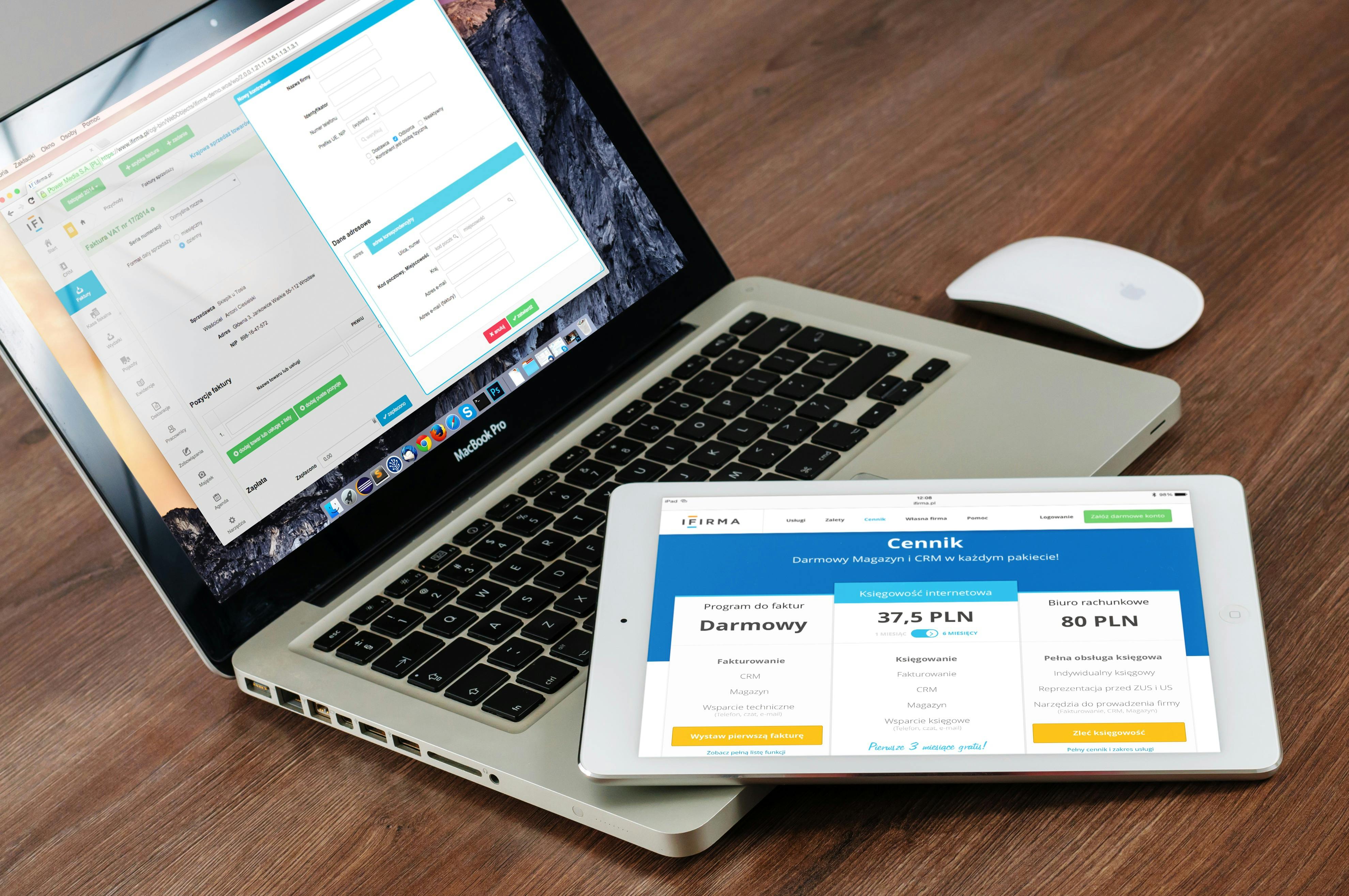
Web accessibility is the design and development of websites, mobile devices and other technologies in such a way that people with disabilities can also use them easily. Visually impaired individuals' ability to browse any website, read the site content, interact with the website is of serious importance in their adaptation to life.
Digital life, which enters into every point of our lives, has made us dependent on websites and mobile applications with more accurate expression to the Internet. Considering that the Internet is an important resource for everyone in education, employment, trade, health, shopping, entertainment and many other issues, this is the most basic right for people with disabilities.
Although there are some obligations regarding accessibility in the Disabled Persons Law in our country, which is subject to the United Nations Convention on the Rights of Persons with Disabilities, when we examine the websites of public or private institutions, we can see that accessibility studies have been carried out in very few of them. With the accessible website development, many obstacles have been overcome and information and access to disabled people will be provided.
There are special software that helps disabled people to use computers or mobile devices. These software enable disabled people to use websites and applications efficiently.
For this reason, support should be obtained from these programs when developing an accessible website, and the prepared website infrastructure should support these software.
The images, content texts and coding structure used must be suitable for these software.
Alternative texts should be used in all areas where there is no text in the content of the website. Logo, visual, form, etc.. in sections that do not contain text, "title, description, alternative text" should be used, while "text tags" should be used in audio and video content, and "longdesc" or "alt text descriptions" should be used for images and figures.
In Multi-Media content, subtitles can be used for the hearing impaired, as well as using a text description for the visually impaired will be useful.
Reaching the page content to an accessible level and reaching a level that can be perceived by disabled people should be only one of the pillars of accessibility studies. On the accessible website, the user should be able to easily reach the place he wants, click for it, and fill out the form easily if there is one, so that he can use the site effectively.
What should be considered for the visually impaired user who reaches the page containing the request form
There should be an explanation about the form
The form fields should be understandable when filling out the form
Audio verification functions should be run instead of plug-ins that require visual support, such as a Verification Code
Selection boxes in the form, stylish options, etc. the use of items such as shortcut keys and directional keys should be ensured
After filling out the form, information containing the completion of the transaction and its details should be submitted
Things to consider for visually impaired users who want to shop
Redirects should be made to make it easier for him to add the product or service he wants to buy to the cart
The contents of the basket should be presented in a detailed and understandable way
The forms on the pages where the address and billing information are entered should be easy to fill out and information should be presented at every step
Pay paying step, which payment method can be used, if paying by credit card is preferred, it should also be made easier to enter credit card information. If payment by credit card is preferred, it should also be made easier to enter credit card information....[-]
On the pages we call the "order result" reached after the order, all order details should be presented together with their descriptions
All content on the site pages should be accessed via the keyboard and processing should be possible. Access to fields with links, headings, tables, forms and drop-down menus should be easy. For this purpose, some special key functions of utilities are used.
Disabled users should be able to move around the site comfortably, it should be understandable which page or which part of the site they are on.
It should be easy to access the areas we have named titles within the pages. When accessing an announcement or news page, the disabled user should be able to access the title using the keyboard. Some sections that are repeated within the site should not be shown to the user on the target pages accessed in this way.
Page titles are important for disabled users. The titles of the page we have named the title of the accessed page provide information about that page. It is important for disabled users to prepare these titles with the correct texts.
With the "applications" that we call link tags, summary information can be given about the page that will be visited when the links are clicked in the page content. In this way, the disabled user clicks on the desired link and reaches only the page he wants to go to.
The website, which is developed as accessible, can get full marks from the tests. But it should also be functional for disabled users. It will be very easy to correct errors in tests performed only with auxiliary software. But it is also necessary to find answers or solutions to many questions, such as whether users can capture the main idea of the site, whether they can access content such as news or announcements, whether they can take advantage of all its functions.
In order to develop a functionally accessible website for visually impaired users, it is necessary to focus on two important aspects.
When users reach this website, they answer the questions "what are they looking for, what are they studying, what are they coming to this site for"
How visually impaired users will use this website
Users of the City Lines website, which we have developed as an accessible website, read the information content such as ferry flights, flight times, cancellation announcements in the site content, or find out which flights they can go from one place to another.
For this reason, Visually Impaired Users should also easily access these contents when they access the City Lines website and should be able to listen to these contents correctly through utilities.
The accessible website is tested primarily through screen reader programs such as NVDA and JAWS after development. These programs are programs that allow visually impaired users to easily navigate through websites and use them functionally.
The website tested with these utilities also needs to be tested by real "visually impaired users". Visually impaired users who will perform this test must fully master the website, site content and site functions.